
 |
|
#1
|
||||
|
||||
|
Useful info if you have a Subaru OE Pt.No and want to check it's right.
I need a brake hose clamp, got the number off the Subaru Part Dbase, then cross referenced it here. Came up correct and even gave a price of £1.42+VAT http://wiki.imprezasport.net/index.php5 ... gory:Parts Also these which I posted on 'another' forum a while back..... http://www.gtrydaz.com/home/component/o ... id,585520/ The SubaruFast2 thing is the Official Subaru Parts Dbase, that appears to be downloadable as a RAR file. I already have a copy of this and use it to order my parts over the phone. It's alot easier doing it yourself then standing around while the dealer fumbles through. Subaru Fast2 - (81Mb) Subaru's own parts software This is a compressed RAR file. Once it's downloaded you need to extract it and go to the "SSFASTPG" folder then to the "WIN" folder. Next click on "Setup". select your language and follow the prompts to install. You shouldn't need to create a backup as you will already have the files from when you downloaded and extracted the RAR file. Once Subaru Fast2 is installed you need to go to SUBARU-FAST2 in your start menu and select "2) Setup" In part 1 you should browse and select the folder you expanded the RAR file into. This should mean you can use the software without having a CD copy in your drive. At this point you should also click the box for "RHD" - you'll find it second from the bottom... Now you should be ready to start finding part numbers and exploded diagrams of almost every Subaru model up until 2006. As an added bonus you can put in you VIN and find the exact part to suit your car. Be aware that some VIN don't seem to work. If this is the case you can click the "?" after model code and select the type of vehicle you're searching for. |
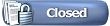 |
| Currently Active Users Viewing This Thread: 1 (0 members and 1 guests) | |
|
|